
In the competitive retail sector, creating spaces that capture customer attention and encourage interaction with the brand is essential. Retail design aims not only for aesthetic appeal but also to create a comprehensive experience that translates into increased sales and customer loyalty.
In this article, we explore some of the best retail design tools and programs that can help you take your ideas to the next level.
The design of a retail store, window display, or pop-up can significantly influence how customers perceive a brand. Effective design not only attracts customers but also optimizes traffic flow, highlighting key products and creating an engaging experience for customers to interact with the space for longer.
1. Customer Experience: Create an attractive, impactful, yet comfortable and intuitive journey for customers.
2. Brand Identity: Reflect the purpose and essence of the brand in every phase of the design.
3. User Functionality: Ensure the space is practical for all visitors.
4. Innovation: Take risks and integrate novel elements that differentiate you from the competition.


Some programs to aid your design projects
Executing effective retail design requires the right tools. Here are some essential programs for designing commercial spaces:
1. AutoCAD
AutoCAD is widely used in architecture and interior design for creating detailed and precise plans essential for space layout. It offers great precision in translating ideas, with options to refine designs and integrate with other software.
2. SketchUp
SketchUp Known for its user-friendly interface and capability to create detailed 3D models, SketchUp is ideal for visualizing how a space will look once finished. It supports multiple file formats and offers 3D rendering capabilities.
3. 3ds Max
3ds Max is a powerful tool for 3D modeling, animation, and rendering, used in interior design to create realistic representations of spaces. It features advanced rendering, animation, and visual effects capabilities, ideal for detailed client presentations.
4. Revit
Revit is a Building Information Modeling (BIM) tool that enables designers to work collaboratively in a multidisciplinary environment. It supports real-time collaboration, coordination across multiple disciplines, and automated documentation for complex projects.
5. Photoshop
Photoshop remains a staple among designers for creating graphics, retouching images, and producing high-quality visualizations. It offers extensive functionality for editing images and creating conceptual visuals.
Achieving space optimization through design
Creating a Focal Point
Every store should have a focal point—an area that immediately grabs customers’ attention. This could be a special display, a product, or an interactive digital screen showcasing compelling content.
Designing the Pathway
It’s crucial to design a functional and intuitive pathway that allows customers to navigate the store smoothly. Visual cues like floor markings, lighting, or signage help direct traffic flow effectively.
Using Colors and Textures
Colors and textures play a pivotal role in design. Specific palettes or color schemes can enhance customer perception, reflecting the brand’s identity and adding depth and interest to the design.
Strategic Lighting
Lighting can transform a space entirely. Considering lighting in the design process can make a significant difference, using ambient, accent, or functional lighting to highlight specific products and create a welcoming atmosphere.
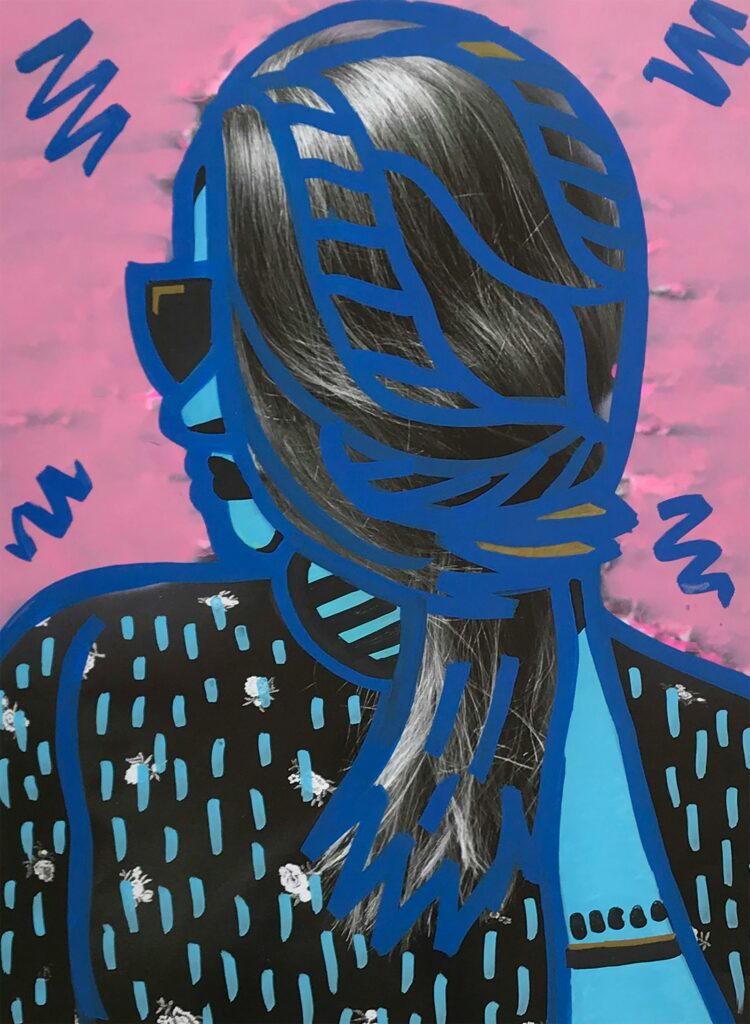
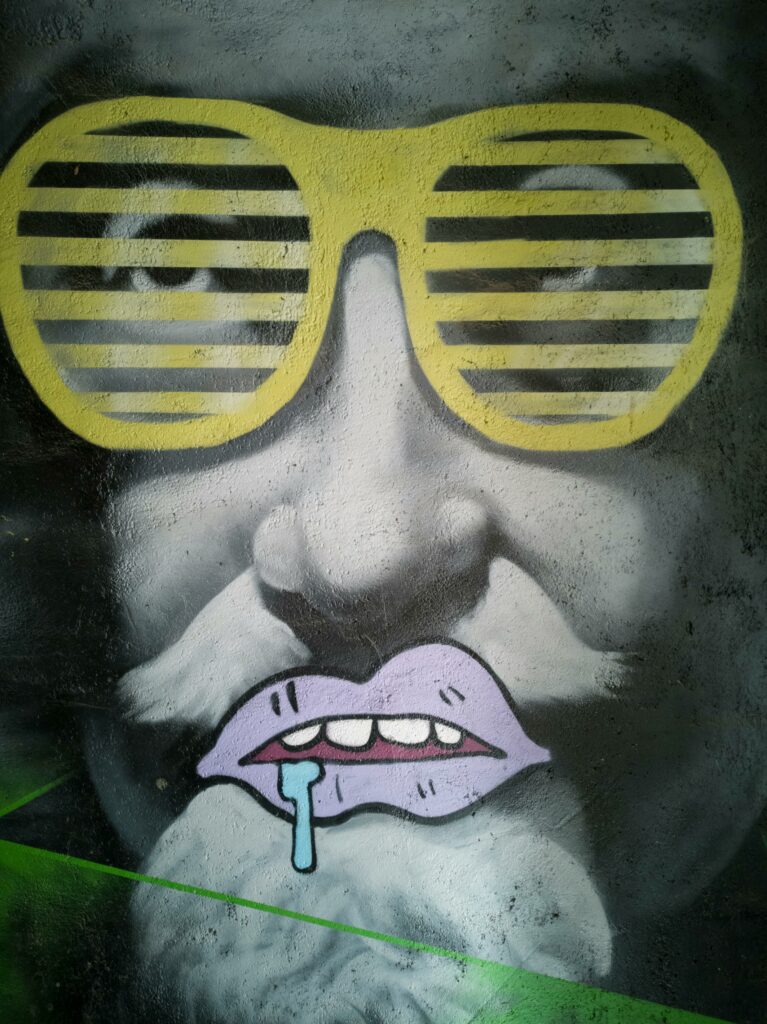
Some brands have achieved success through innovative store designs, turning their spaces into iconic features that enhance brand recognition. Here are two examples:
Apple Stores
Known for their minimalist and tech-savvy aesthetics, Apple stores perfectly reflect the brand’s product aesthetic. Spacious layouts, high-quality materials, and advanced technology create a unique shopping experience.
Nike Flagship Stores
Nike uses store design to tell a story, with each flagship store themed to reflect sports culture. Interactive elements and technology engage customers, designed from the ground up to deliver a unique experience.
Retail design is undoubtedly a powerful tool for brands looking to stand out in a competitive market. Using advanced design programs like AutoCAD, SketchUp, 3ds Max, Revit, and Photoshop, you can create attractive, functional spaces that enhance customer experience and drive sales.
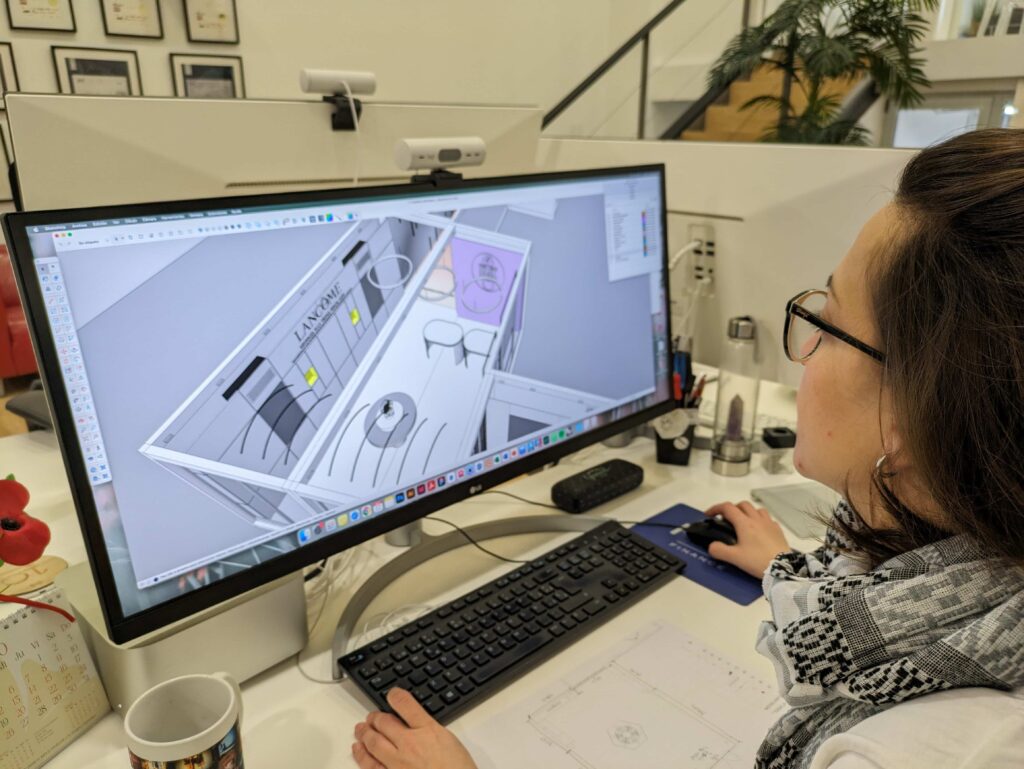
With the right tools and strategies, any space can be transformed into a memorable shopping experience. Invest in effective retail design to make a significant impact on your customers!
You may also be interested
open
08:00 AM-18:00 PM Monday – Friday
08:00 AM-18:00 PM Monday – Friday